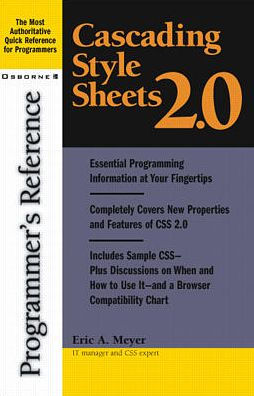Cascading Style Sheets 2.0 Programmer's Reference / Edition 1 available in Paperback

Cascading Style Sheets 2.0 Programmer's Reference / Edition 1
- ISBN-10:
- 0072131780
- ISBN-13:
- 9780072131789
- Pub. Date:
- 03/20/2001
- Publisher:
- McGraw Hill LLC
- ISBN-10:
- 0072131780
- ISBN-13:
- 9780072131789
- Pub. Date:
- 03/20/2001
- Publisher:
- McGraw Hill LLC

Cascading Style Sheets 2.0 Programmer's Reference / Edition 1
Paperback
Buy New
$30.00Overview
This handy resource gives you programming essentials at your fingertips, including all the new tags and features in CSS 2.0
The most authoritative quick reference available for CSS programmers. This handy resource gives you programming essentials at your fingertips, including all the new tags and features in CSS 2.0. You'll get concise information on designing and deploying complex style sheets as well as details on browser support.

Product Details
| ISBN-13: | 9780072131789 |
|---|---|
| Publisher: | McGraw Hill LLC |
| Publication date: | 03/20/2001 |
| Series: | Programmer's Reference Series |
| Edition description: | Subsequent |
| Pages: | 368 |
| Product dimensions: | 5.40(w) x 8.30(h) x 0.89(d) |
About the Author
Read an Excerpt
Chapter 2: Values
Although authors tend to focus on the properties in CSS, nothing in CSS would work without the values that are assigned to those properties. After all, you can't describe the left border of an element without being able to say what it looks like, and that's what values do. In many cases, a property will use its own uniquely defined keywords (e.g., underline or thin). However, there are also many cases where generic types of values can be used. These generic value types are explained in this chapter.The property reference chapters (4 through 6) use roughly the same value syntax as that described in section 1.3.2 of the CSS2 specification. In particular, the same symbolic conventions are used to indicate alternatives and optional keywords. The grouping symbols are as follows:
- A vertical bar ( I ) is used to separate two or more alternatives when any one, but only one, of them may be used.
- A double vertical bar (I I) is used to separate two or more alternatives when any of them may be used in any order. This operator is stronger than the single vertical bar.
- A sequence of several words means that all of them must occur in the order shown. 2A sequence is stronger than the double vertical bar.
- Square brackets ( [ 1) are used to group values together.
An asterisk (*) indicates that the preceding value or group may occur zero or more times, with no defined upper limit.
A plus sign (+) indicates that the preceding value or group must occur one or more times, with no defined upper limit.
A question mark (?) indicates that the preceding value or group is optional. • A pair of two comma-separated numbers in curly braces x, Y )) indicates that the preceding value or group occurs a minimum of X times and a maximum of Y times. For example, to test { 2 , 5 ) means that the word t test must appear anywhere from two to five times.
Any symbols besides the ones defined here must appear literally. Two such examples are the comma (,) and slash (/) symbols.
The most important thing to keep in mind with values is that, when they use a unit, there is no space between the value and its unit. For example, a distance of four inches is written 4in. Any space between the value and its associated unit (as in 4 in) will cause browsers to ignore the declaration at best, and drastically misinterpret it at worst. This is one of the most common mistakes CSS authors make.
It is also the case that values are never quoted (except for string values and some font names). Thus, the keyword value for the color blue should not be written ^ blue ° . Instead, it should be blue. This is possibly the second most common mistake committed by CSS authors.
Color Values
Color values are used to specify a color (go figure). Typically, these are used to set a color either for the foreground of an element (i.e., its text) or else for the background of the element...
Table of Contents
| Introduction | xv | |
| I | Reference | |
| 1 | Basic CSS Concepts | 3 |
| Associating Styles with Documents | 3 | |
| Link Element | 3 | |
| Style Element | 4 | |
| Style Attribute | 5 | |
| @import Rule | 6 | |
| Rule Structure | 6 | |
| Resolving Style Conflicts | 7 | |
| Cascade Rules | 8 | |
| Specificity Calculation | 9 | |
| Importance | 10 | |
| Inheritance | 10 | |
| Shorthand Properties | 11 | |
| Visual Layout | 13 | |
| The Box Model | 13 | |
| The Inline Layout Model | 15 | |
| Float Rules | 18 | |
| Positioning Rules | 20 | |
| Relative Positioning | 20 | |
| Absolute Positioning | 21 | |
| Font Rules | 26 | |
| Font Family Matching | 26 | |
| Font Face Matching | 28 | |
| Font Weight Matching | 28 | |
| 2 | Values | 31 |
| Value Representations | 31 | |
| Basic Rules | 32 | |
| Value Reference | 32 | |
| Color Values | 32 | |
| Length Values | 34 | |
| Angle Values | 37 | |
| Time Values | 38 | |
| Frequency Values | 39 | |
| Strings | 39 | |
| Percentages | 40 | |
| URI Values | 41 | |
| 3 | Selectors, Pseudo-Classes, Pseudo-Elements, and At-Rules | 43 |
| Selectors | 43 | |
| Type Selector | 43 | |
| Descendant Selector | 44 | |
| Universal Selector | 44 | |
| Child Selector | 45 | |
| Adjacent-Sibling Selector | 45 | |
| Attribute Selectors | 46 | |
| Class Selectors | 48 | |
| ID selectors | 49 | |
| Pseudo-Classes | 49 | |
| :first-child | 50 | |
| :link | 51 | |
| :visited | 51 | |
| :hover | 52 | |
| :active | 53 | |
| :focus | 53 | |
| :lang(n) | 54 | |
| :left, :right, and :first | 55 | |
| Pseudo-Elements | 55 | |
| :first-letter | 55 | |
| :first-line | 56 | |
| :before | 57 | |
| :after | 58 | |
| At-Rules | 59 | |
| @import | 59 | |
| @media | 61 | |
| @charset | 61 | |
| @font-face | 62 | |
| @page | 63 | |
| 4 | Visual Media Styles | 65 |
| Reference | 65 | |
| background | 65 | |
| background-attachment | 67 | |
| background-color | 69 | |
| background-image | 70 | |
| background-position | 72 | |
| background-repeat | 75 | |
| border | 76 | |
| border-bottom | 78 | |
| border-bottom-color | 79 | |
| border-bottom-style | 80 | |
| border-bottom-width | 81 | |
| border-collapse | 82 | |
| border-color | 84 | |
| border-left | 85 | |
| border-left-color | 86 | |
| border-left-style | 87 | |
| border-left-width | 88 | |
| border-right | 89 | |
| border-right-color | 90 | |
| border-right-style | 91 | |
| border-right-width | 92 | |
| border-spacing | 93 | |
| border-style | 94 | |
| border-top | 97 | |
| border-top-color | 98 | |
| border-top-style | 99 | |
| border-top-width | 100 | |
| border-width | 101 | |
| bottom | 103 | |
| caption-side | 105 | |
| clear | 106 | |
| clip | 108 | |
| color | 109 | |
| content | 111 | |
| counter-increment | 113 | |
| counter-reset | 115 | |
| cursor | 116 | |
| direction | 119 | |
| display | 120 | |
| empty-cells | 124 | |
| float | 125 | |
| font | 127 | |
| font-family | 130 | |
| font-size | 132 | |
| font-size-adjust | 135 | |
| font-stretch | 137 | |
| font-style | 139 | |
| font-variant | 141 | |
| font-weight | 142 | |
| height | 145 | |
| left | 146 | |
| letter-spacing | 148 | |
| line-height | 149 | |
| list-style | 151 | |
| list-style-image | 153 | |
| list-style-position | 154 | |
| list-style-type | 155 | |
| margin | 158 | |
| margin-bottom | 160 | |
| margin-left | 161 | |
| margin-right | 162 | |
| margin-top | 164 | |
| marker-offset | 165 | |
| max-height | 166 | |
| max-width | 168 | |
| min-height | 169 | |
| min-width | 170 | |
| outline | 171 | |
| outline-color | 172 | |
| outline-style | 173 | |
| outline-width | 175 | |
| overflow | 176 | |
| padding | 178 | |
| padding-bottom | 179 | |
| padding-left | 180 | |
| padding-right | 182 | |
| padding-top | 183 | |
| position | 184 | |
| quotes | 186 | |
| right | 187 | |
| table-layout | 189 | |
| text-align | 191 | |
| text-decoration | 193 | |
| text-indent | 195 | |
| text-shadow | 196 | |
| text-transform | 198 | |
| top | 199 | |
| unicode-bidi | 201 | |
| vertical-align | 202 | |
| visibility | 205 | |
| white-space | 206 | |
| width | 207 | |
| word-spacing | 208 | |
| z-index | 210 | |
| 5 | Paged Media Styles | 213 |
| General Paged-Media Rules | 214 | |
| Page-Breaking Rules | 214 | |
| Content-Clipping Rules | 216 | |
| Reference | 216 | |
| @page | 216 | |
| first | 218 | |
| left | 219 | |
| right | 219 | |
| marks | 220 | |
| orphans | 221 | |
| page | 222 | |
| page-break-after | 224 | |
| page-break-before | 225 | |
| page-break-inside | 226 | |
| size | 227 | |
| widows | 229 | |
| 6 | Aural Media Styles | 231 |
| Reference | 231 | |
| azimuth | 231 | |
| cue | 234 | |
| cue-after | 235 | |
| cue-before | 236 | |
| elevation | 237 | |
| pause | 238 | |
| pause-after | 239 | |
| pause-before | 240 | |
| pitch | 241 | |
| pitch-range | 243 | |
| play-during | 244 | |
| richness | 246 | |
| speak | 247 | |
| speak-header | 248 | |
| speak-numeral | 249 | |
| speak-punctuation | 250 | |
| speech-rate | 251 | |
| stress | 253 | |
| voice-family | 254 | |
| volume | 255 | |
| II | Summaries | |
| 7 | Broser Compatibility | 261 |
| Notes | 279 | |
| 1.1 | Containment in HTML | 279 |
| 1.1 | Containment in HTML | 279 |
| 1.3 | Inheritance | 279 |
| 1.4 | Class Selector | 279 |
| 1.5 | ID Selector | 279 |
| 1.6 | Contextual Selectors | 280 |
| 3.2 | Cascading Order | 280 |
| 5.2.2 | font-family | 280 |
| 5.2.4 | font-variant | 280 |
| 5.2.6 | font-size | 280 |
| 5.3.2 | background-color | 281 |
| 5.3.2 | background-color | 281 |
| 5.3.4 | background-repeat | 281 |
| 5.3.4 | background-repeat | 281 |
| 5.3.4 | background-repeat | 282 |
| 5.3.7 | background | 282 |
| 5.4.3 | text-decoration | 282 |
| 5.4.3 | text-decoration | 283 |
| 5.4.5 | text-transform | 283 |
| 5.4.6 | text-align | 283 |
| 5.4.8 | line-height | 283 |
| 5.4.8 | line-height | 283 |
| 5.5.01 | margin-top | 283 |
| 5.5.02 | margin-right | 284 |
| 5.5.03 | margin-bottom | 284 |
| 5.5.04 | margin-left | 284 |
| 5.5.05 | margin | 284 |
| 5.5.06 | padding-top | 284 |
| 5.5.07 | padding-right | 285 |
| 5.5.08 | padding-bottom | 285 |
| 5.5.09 | padding-left | 285 |
| 5.5.10 | padding | 285 |
| 5.5.11 | border-top-width | 285 |
| 5.5.12 | border-right-width | 285 |
| 5.5.13 | border-bottom-width | 285 |
| 5.5.14 | border-left-width | 286 |
| 5.5.15 | border-width | 286 |
| 5.5.16 | border-color | 286 |
| 5.5.17 | border-style | 286 |
| 5.5.18 | border-top | 286 |
| 5.5.19 | border-right | 286 |
| 5.5.20 | border-bottom | 287 |
| 5.5.21 | border-left | 287 |
| 5.5.22 | border | 287 |
| 5.5.23 | width | 287 |
| 5.5.25 | float | 287 |
| 5.5.26 | clear | 288 |
| 5.6.1 | display | 288 |
| 5.6.3 | list-style-type | 288 |
| 5.6.5 | list-style-position | 288 |
| 6.1 | Length Units | 289 |
| 6.3 | Color Units | 289 |
| 6.4 | URLs | 289 |
| 8 | CSS2 Quick Reference | 291 |
| 9 | Useful Resources | 313 |
| Tools | 313 | |
| CSScheck (Web Design Group) | 313 | |
| CSS Validator (World Wide Web Conortium) | 313 | |
| Discussion Groups | 314 | |
| Stylesheets Newsgroup (Usenet) | 314 | |
| Style Discussion List (W3C) | 314 | |
| Style Discussion List (HTML Writers Guild) | 314 | |
| References | 315 | |
| CSS Activity Page (W3C) | 315 | |
| Style Sheets Reference Guide (Web Review) | 315 | |
| The House of Style (Western Civilisation) | 315 | |
| Agitprop | 316 | |
| CSS Pointers Group | 316 | |
| Index | 317 |